Passwarden - Best Password Manager for All Your Devices
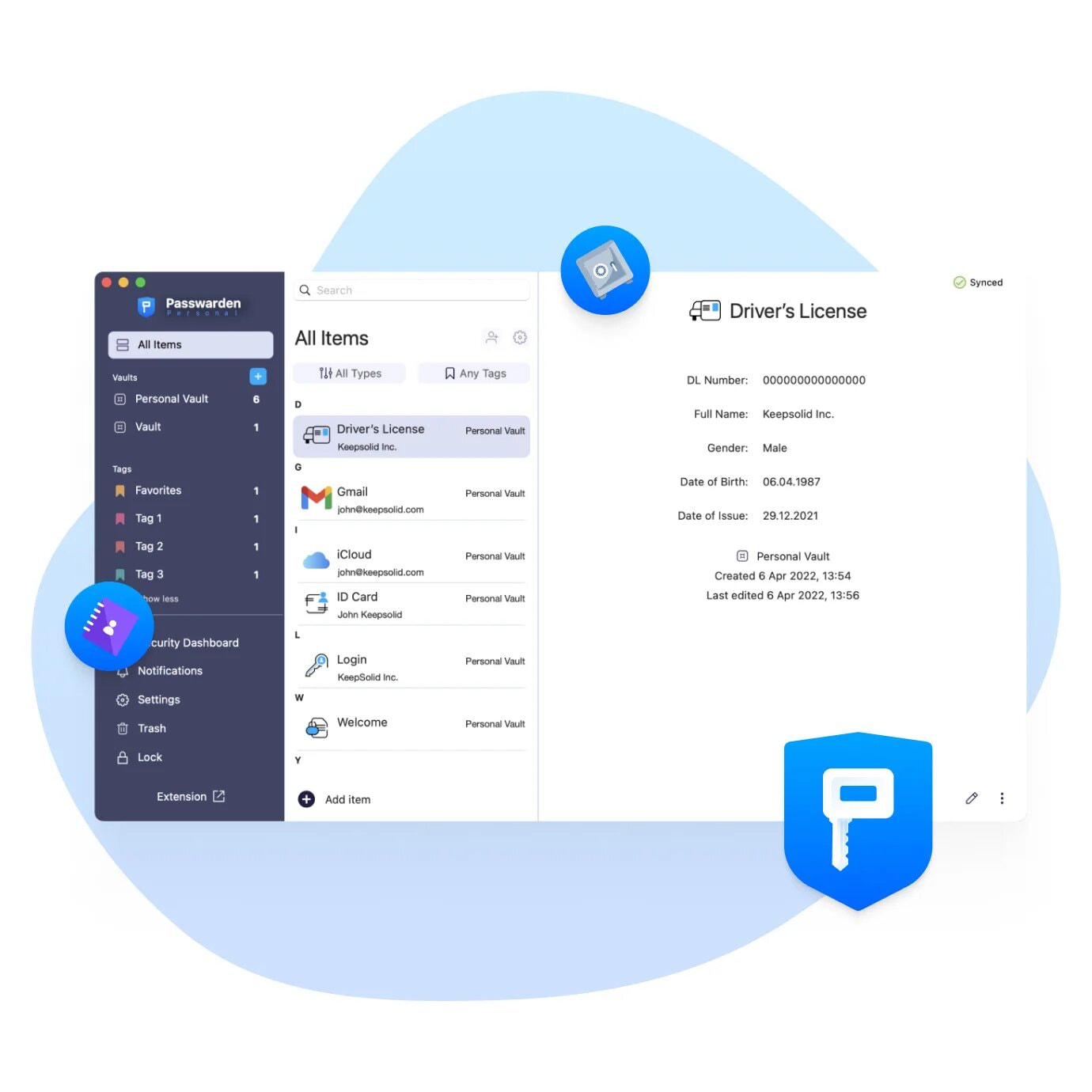
- Remember only one master password
- Secure storage for all sensitive information
- Generate complex and unique passwords effortlessly
- Use on unlimited devices with one account
- AES-256 and EC P-384 encryption
- Two-factor authentication
- Duress mode for emergency access
- Easy data import
Curious about managing and securely storing your passwords across all devices? Passwarden by KeepSolid is the ideal password manager app. With Passwarden, you can autofill account credentials in seconds, generate complex passwords with ease, and keep every piece of your data secure in one place!

Protect Your Information with Our Reliable Password Manager
Looking for the best way to safeguard your data across all devices? Passwarden by KeepSolid utilizes advanced security algorithms, cutting-edge protocols, and proven solutions to ensure your data stays protected.
Master Password
All of your sensitive information is securely locked behind a single master password that encrypts your Passwarden data. When you set it up, our top-tier password storage and management tool generates random encryption keys directly on your device and encrypts them with your master password. These encryption keys ensure that your data remains secure during sharing and syncing across all devices.
Encryption Protocols
Passwarden employs two highly secure encryption protocols: AES-256 and EC P-384. AES-256 offers top-level security, while EC P-384 is designed to be virtually unbreakable. With client-side encryption, both protocols operate directly on your device, ensuring that no plaintext data ever leaves it.
Two-Factor Authentication
For added protection, enable two-factor authentication (2FA) on your Passwarden account. This additional security layer combines two methods of verification: something you know (your KeepSolid ID and master password) and something you have (a backup code or passcode sent to your email or device).

Securely Store Any Data with Passwarden Across All Devices
Passwords
Passwarden by KeepSolid is designed to handle much more than just passwords. Alongside storing your login credentials, Passwarden safely holds account details, software licenses, WiFi passwords, and email account data. With Passwarden, you can eliminate the stress of remembering countless passwords, knowing they are securely saved and easily accessible whenever you need them.
Documents
Seeking a safe way to store your critical documents? Passwarden has you covered. This reliable password manager allows you to securely store essential records like ID cards, passports, driver’s licenses, social security numbers, and more. Plus, Passwarden makes it simple to share documents with trusted contacts, ensuring security without the worry of unauthorized access.
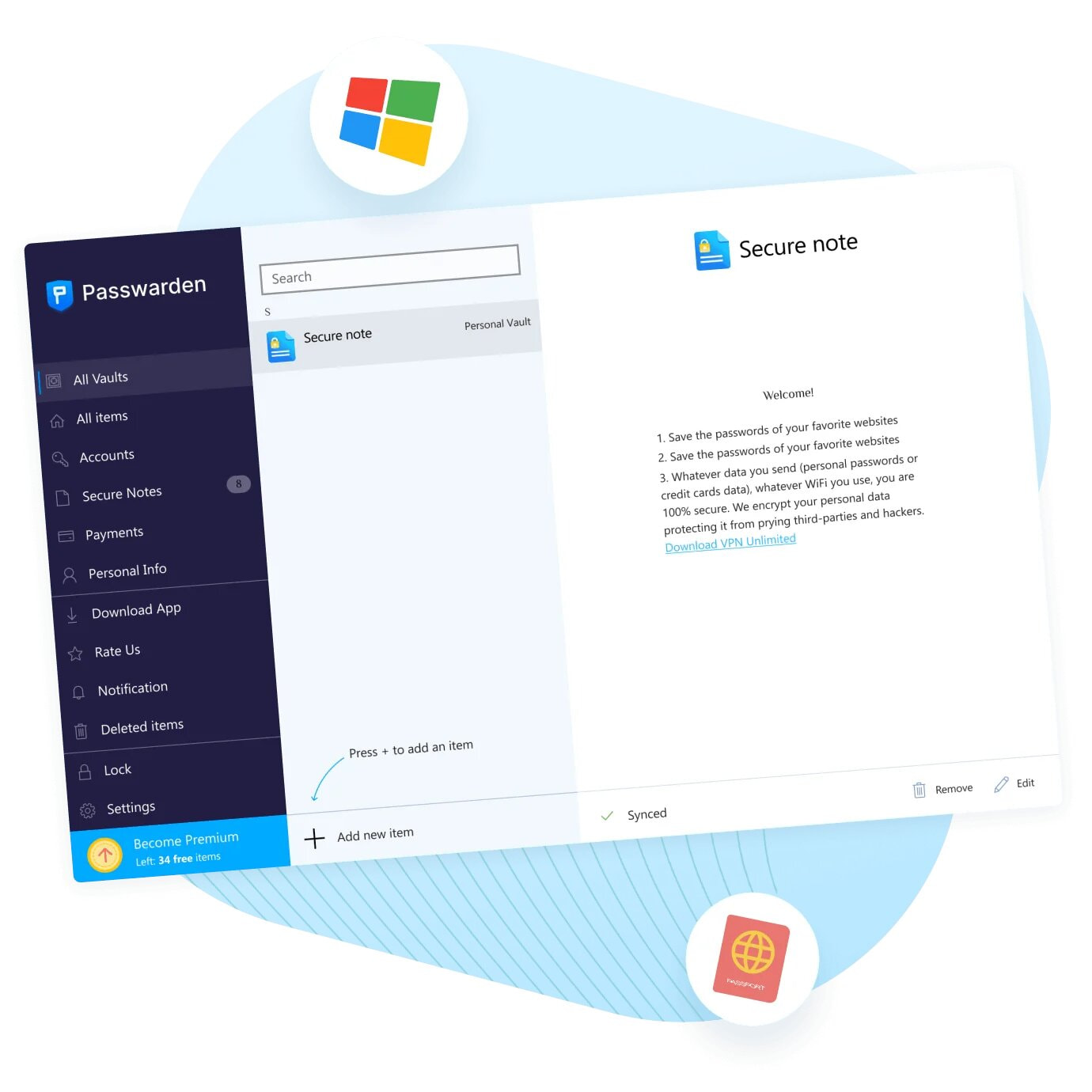
Contacts
Using only your device’s contacts list could mean losing crucial contact information if the device is compromised. Passwarden provides a secure, encrypted backup for your contact details, shielding them from unauthorized access. Thanks to client-side encryption, even MonoDefense staff cannot view your saved information, giving you peace of mind regarding confidentiality.
Bank Accounts
With online transactions, it’s crucial to secure financial account information with strong, unique passwords. Passwarden enables you to generate and store robust passwords for banking, payment, and shopping accounts, offering a reliable defense against potential threats. Download Passwarden to safeguard your financial details, sensitive accounts, and personal information on all your devices!
Convenient Features of Passwarden for Complete Flexibility

Single Account Across All Devices
With one subscription, manage your passwords on as many devices as you need. No additional fees apply for adding new devices!

Cross-Platform Compatibility
Passwarden is fully multi-platform, compatible with all major operating systems. Access it as a browser extension or through a secure web version, ensuring your data is available wherever you go.

Offline Access
Need to check your passwords without internet? With Passwarden, you can access your secure password storage anytime. Just stay logged in with your KeepSolid account, and your data is accessible offline.

Universal KeepSolid ID
With one KeepSolid ID, you gain access to all KeepSolid services and can manage all subscriptions in the User Office—convenient, centralized, and secure!
FAQ on Using Passwarden - Your Go-To Password Manager
How do I get started with Passwarden?
Getting started with Passwarden across all your devices is simple. Just follow these steps:
- Download Passwarden on your device.
- Create a KeepSolid ID or log in if you already have one.
- Set up a strong master password to secure your vault.
- Save your Recovery Key for added security.
- Create your first vault and import any existing data.
That’s it! For more details, consult our quick-start guide if you have additional questions.
Can I use Passwarden for free?
Yes, Passwarden offers a free version with limited features. The free plan restricts sharing items and vaults, managing Family settings, and is limited to two devices. To get started with the free version, just download Passwarden on your preferred device.
Is Passwarden secure for storing passwords? How is my data protected during syncing?
Absolutely. Passwarden prioritizes your data security with several layers of protection:
- Your data is stored locally on your device and securely synced with KeepSolid’s cloud servers - no third-party solutions are used.
- Passwarden uses client-side encryption, so only encrypted data leaves your device.
- All your information is protected with AES-256 and EC P-384 encryption protocols. Even if intercepted, this data remains unreadable to unauthorized parties.
Boost Your Security with MonoDefense
Beyond Passwarden, the MonoDefense bundle includes a suite of advanced security tools to protect every corner of your online world.
VPN Unlimited: Keep your activities private with top-notch encryption and global access. VPN Unlimited secures your browsing and protects your data across all devices.
DNS Firewall: Shield your online activities from phishing, malware, and intrusive ads. DNS Firewall actively blocks harmful websites, giving you a safer, cleaner browsing experience.
SmartDNS: Access worldwide streaming content at high speed and without lag. SmartDNS removes geo-blocks, letting you enjoy your favorite media from any location.
Authenticator: Safeguard your accounts with Two-Factor Authentication (2FA). Even if your password is compromised, Authenticator adds an essential layer of security to keep your accounts secure.
Get Started with Our Reliable Password Manager on Any Device
Passwarden by KeepSolid offers secure, cross-platform storage compatible with all major operating systems.