How to Choose the Best Antivirus for Windows

We have all heard of antivirus programs before. However, many people wonder why is important to have one, as well as what to look for when looking for a reliable antivirus for your Windows device. An antivirus is a program that has been created to scan, detect, and get rid of malicious software on your computer. It is the best solution to prevent malware such as trojans, worms, adware, and others from corrupting your computer or affecting other computers connected to yours.
There are new pieces of malware created daily and if you do not use the best antivirus, you are putting your computer at a high risk of being infected. You need to ensure that you use a reliable and effective antivirus and keep it updated regularly.
Why You Need an Antivirus as a Windows User
Windows has built-in antivirus protection that is enabled by default. Although this provides protection against traditional and familiar viruses, there are other viruses that are more sophisticated and more dangerous, such as ransomware. These require more protection and additional security features to protect your Windows device.
Some of the duties performed by an antivirus include:
- Automatic Scans of directories or files found on your PC.
- Notifications of any malicious code detected.
- Removal of any malicious programs or codes from your computer
- Continuous monitoring of the health and overall safety of your computer.
Features that the Best Antivirus Service Should Have
User-friendliness
The antivirus must be easy to use so that it can serve techno-savvy users and those who are not. It should alert the user when there is a potential virus in a way and in a manner that is easy to understand.
Recognize polymorphous attacks
Polymorphic malware is a form of malware that can evolve and alter its properties to make it hard or impossible to be detected. Worms, trojans, bots, etc. are some of these polymorphous attacks. Therefore, some antiviruses fail to recognize malware because they continuously change and replicate. Sophisticated antiviruses use behavior-based detection, which boosts the opportunity to pick up any malware quickly.
Automatic updates
The best antiviruses are those that are adaptable and intuitive. They do not leave the responsibility of installing updates solely to the user, but they automatically update so that they can always detect recent threats. If an antivirus is not up-to-date, it may compromise the safety of your device.
Backups
The best antivirus solutions have this feature. Should you become a victim of a cyberattack, you will be comforted by the fact that there won’t be a permanent loss of data. With a good antivirus, your important files can be quickly restored even after hackers have encrypted them.
Value for money and versatility
You must ensure to use an antivirus that gives you value for your money. It should accommodate users who want to protect more than one device by having different packages, such as the family plan option. Some antiviruses only work on certain operating systems, and this can be restrictive for the user. A good antivirus should be able to work effectively on any operating system with ease.
Why You Need the MonoDefense Solution as Additional Protection for Your Windows Device
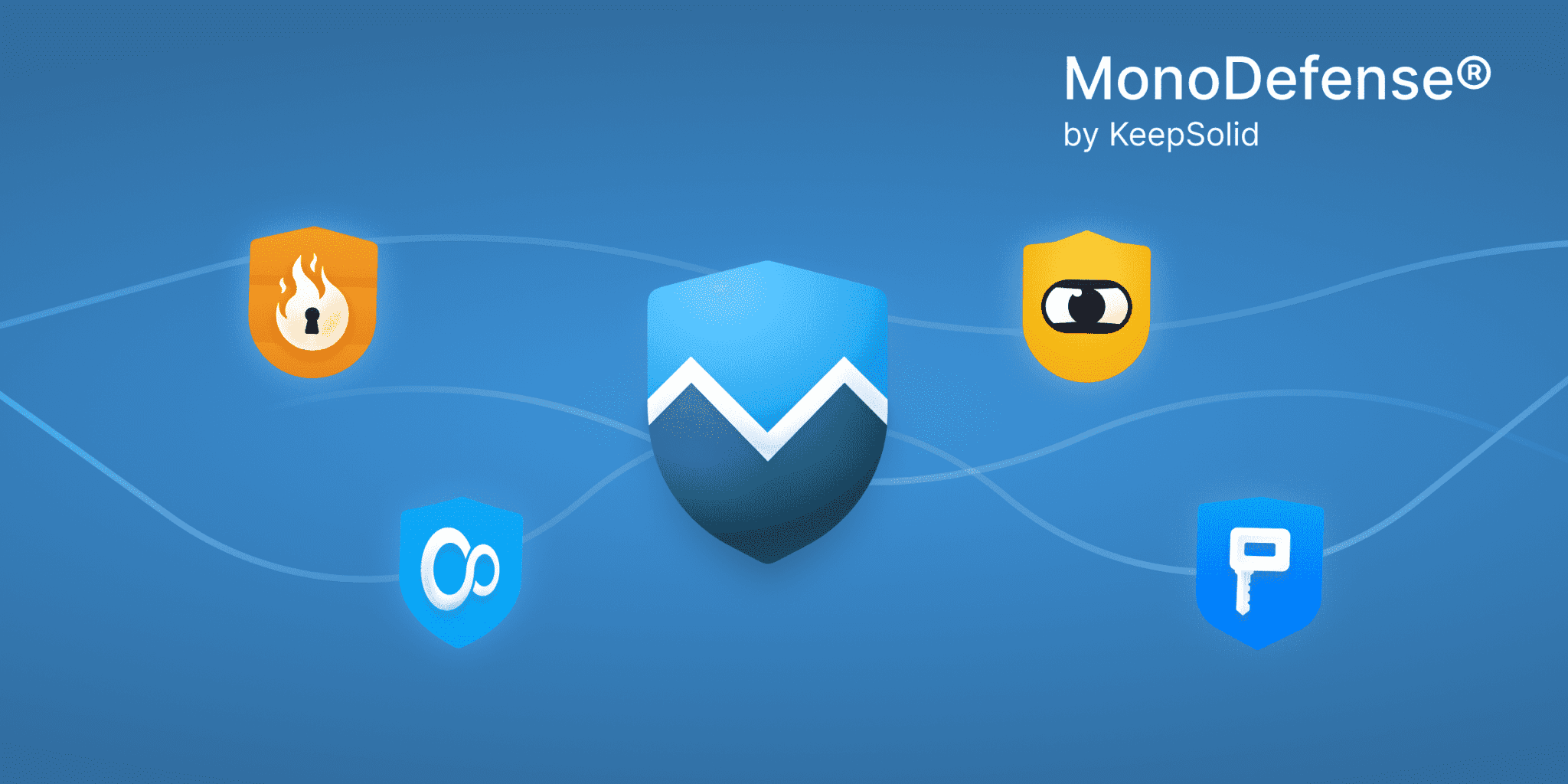
Understanding the importance of achieving maximum online security is essential for Windows users. To achieve optimum data security, you need additional tools that can be used in ensuring that you get comprehensive protection when using your devices. Hackers are constantly monitoring your internet traffic, spying on your private conversations, and fighting to get hold of your private data so that they can use it for their selfish gains.
To be free from hackers and unauthorized surveillance, you must use the trusted MonoDefense solution. This is the best tool for those who wish to have peace of mind knowing that they have full control of their data and are protected from data breaches that occur daily.
Importance of Using Security Solutions in Addition to Antivirus Software
MonoDefense remains the best choice when you want to protect your Windows device in addition to using your antivirus. As technology advances, hackers are also becoming smarter and finding new ways to sneak into your devices. This is why you need a comprehensive and all-rounded cyber security bundle. MonoDefense includes powerful tools that tighten the security of your devices, and these include:
VPN Unlimited. This solution ensures that your data is protected, that you surf the web incognito, and the government can’t see what you do on the web. This is guaranteed by reliable encryption protocols (AES-256) and up-to-date algorithms.
Passwarden. For all your password management and storage needs, this tool has your back. It carries the burden of generating and keeping strong passcodes for you. With just a click, create the stronger passwords that will be stored by Passwarden.
DNS Firewall by KeepSolid. This is a preventative tool that protects your online activities and blocks malicious domains in real-time, as you surf the web.
SmartDNS by KeepSolid. This is a bonus solution that is not about security but about convenience on the web. It unblocks streaming sites that are not available in your region and gives you access to high-quality videos from services like Disney Plus, Amazon Prime, HBO Now, etc.
Install the MonoDefense security bundle today to enjoy online privacy