What Makes VPN Unlimited The Best VPN For Windows

VPN stands for “Virtual Private Network”, which is a service that keeps you private while you’re online. A VPN creates a secure connection between your device and the internet, serving as a private tunnel for your data when you are on a public network. Setting up a VPN on your device to access restricted content is as easy as downloading, installing, and running an app. Then, you're anonymous and free to view any content from anywhere.
For individuals and businesses alike, the internet has become an essential part of everyday life. But as convenient as it can be, it can also pose a serious threat to our security and privacy.
Your Internet service provider (ISP) gives you access to a pool of different networks where you can browse the web and download content from the internet. These networks are mostly unprotected and are therefore susceptible to malicious content and intruders like hackers.
One of how you're most likely to be victimized online is through identity theft. This occurs when someone gains access to your personal information such as credit card numbers, social security numbers, or even your name and address.
Being anonymous online is one of the best ways to prevent these dangers from happening. A Virtual Private Network is a great way to achieve the state of being anonymous.
In this article, we’ll learn about the best VPN for Windows.
So, What Is A Virtual Private Network

A Virtual Private Network, allows users to create a secure connection over a less secure network. For instance, if you're trying to access a blocked website in your country or a device such as a printer on your local network but are out of the office, you can use a Virtual Private Network to connect securely to that website or the printer without having to be directly connected to the network.
You simply have to connect the Virtual Private Network client to a server of your choice to access the website, or to your office's local network, establish a secure connection, and then you should be able to access your printer.
What Is VPN Unlimited?
VPN Unlimited is an extremely useful Virtual Private Network, allowing you to stay completely anonymous on the Internet, bypassing geo-restrictions and accessing content that would normally be blocked outside of your region. You can use it to secure your Internet connection under WiFi hotspots and avoid hacker attacks.
Why You Should Use VPN Unlimited Instead Of Other Solutions
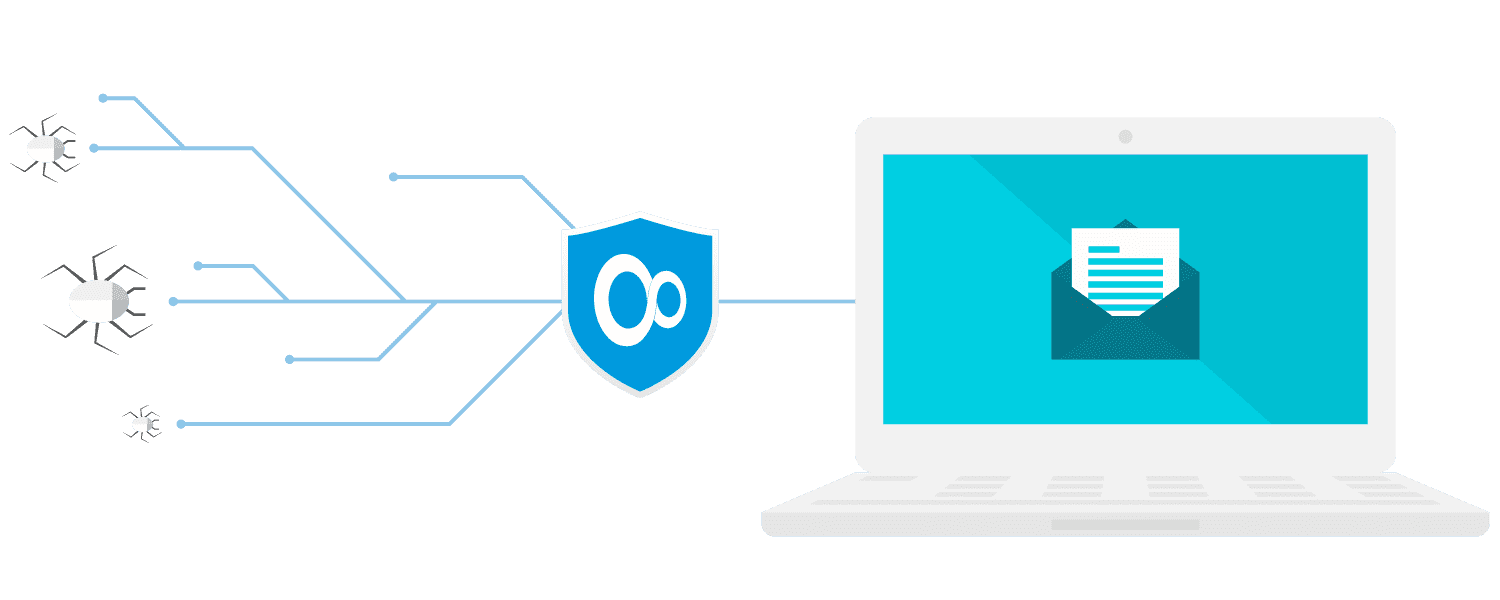
There are many Virtual Private Network solutions for Windows out there, and they might be good ones. But in general, each one of them lacks some options to make it near perfect.
VPN Unlimited, on the other hand, was made with user experience in mind. It has all criteria that make the best VPN for Windows.
Online Privacy
To secure your online traffic and completely block third parties from tracking it, our app employs the AES-256 encryption protocol. No-logs policy serves as the second feature. Your private information is not stored by or shared with a third party.
Bypass Geographic Restrictions
VPN Unlimited has 3000+ high-speed servers across 80+ locations all over the world. With our solution, you can overcome geographic restrictions and browse the web freely. It doesn’t matter what type of content you want to access, VPN Unlimited will get you there!
Customer Support
One of the things that Virtual Private Network users complain about is how rude or helpless their VPN support provider is.
The customer service team at VPN Unlimited is helpful, polite, and friendly. We provide round-the-clock email and ticket support. Please feel free to contact us with any questions at support@keepsolid.com.
Best Features Of VPN Unlimited
VPN Unlimited is the best Virtual Private Network for Windows. It ensures your online privacy and the protection of your data.
Selection of VPN Protocols
A set of algorithms known as VPN protocol enables Virtual Private Network apps to create a secure tunnel between a user's device and a website. A selection of modern, quick, and adaptable VPN protocols are available in VPN Unlimited. Pick the one that best fits your requirements and feel free to switch them at any time within the app!
Two-factor authentication
To protect user accounts, credentials, and important data stored inside the application, two-factor authentication is a rock-solid barrier. This security measure's main goal is to use a password and a code sent to your email or phone simultaneously.
Personal VPN Server
The best tool to boost your connection speed and increase your level of online security is a personal VPN server. You won't share bandwidth, traffic, and other resources with other users since the server is only used for your needs. All of the advantages of a personal IP address are present with a personal server, plus many more.
To figure out why VPN Unlimited is the best VPN for Windows, let's check out other competitors.

NordVPN
Creating a safer and better internet
NordVPN is a VPN service available for Windows OS, developed by Nord Security Company.
It has global server coverage of 5,000 servers in 59 countries. What that means is that wherever you are, you can get access to typically restricted content.
NordVPN features include a Kill Switch that prevents your device from reverting to its default Internet connection if the VPN connection is suddenly lost.
It also provides connecting up to 6 devices simultaneously with a single account subscription. On the other hand, NordVPN supports torrenting only on a few servers, which prevents users from getting the best experience possible.
It’s available on most major systems, including Windows, macOS, Linux, iOS, and Android. According to reviews, NordVPN performance may vary depending on the platform you use. NordVPN is considered to be a bit slower on Windows PCs than on other devices. It takes between 14 and 30 seconds to establish a connection.
In March 2018, NordVPN confirmed it was hit by a security breach. According to NordVPN, the hack only affected one VPN server in Finland. Its own servers were not hacked. The breach, according to NordVPN, was made possible by a "bad configuration on the side of a third-party data center that they were never aware of."
Generally, NordVPN is an average VPN service designed according to all industry standards. With basic encryption protocols, it provides a pretty balanced user experience but with certain compromises. It should be also noted that there are still cheaper VPN options available.
Country of registration
Panama
Protocols and functionalities
IKEv2/IPsec and OpenVPN
Number of available servers
5000
Basic pricing
$13.99/mo

ProtonVPN
Internet security for everyone
ProtonVPN is operating in Switzerland, by the Swiss company Proton AG, the same company that runs Proton Mail.
ProtonVPN has 1700+ servers, across 64 countries. They support streaming on most platforms, such as iPlayer, Disney+, Prime Video, and others. They also employ strong protocols and AES 256-bit encryption, which is the standard in the cybersecurity industry.
ProtonVPN is more likely to be blocked by websites than most other VPNs. Unfortunately, even after contacting their customer service, the problem seemed to be impossible to solve.
Speaking about customer support, the only way to contact it is by email. They have no live chat, nor a phone number to call. Remember that it’d take them 24 hours at best to respond to your email if you consider contacting them.
Most VPNs do their best to make their software as simple to use as possible. The nature of VPNs presents a significant barrier to those who are not technically savvy. Many providers offer split tunneling, which allows the user to exclude specific applications or even websites from the VPN tunnel. This is typically done by adding an app or a website URL.
The funny part is that to exclude a website from the ProtonVPN app, you must first determine its IP address. As an example, imagine you want to exclude google.com from the VPN tunnel. Instead of typing that domain name, you'll need to find Google's IP address (which is 172.217.3.100). This is not the best way to approach tunneling.
Pretty basic functionality is available at an average price, not the highest on the market. ProtonVPN is a solid solution but with several aspects that have to be fixed. The not transparent pricing structure can also cause a potential customer to pass by the service.
Country of registration
Switzerland
Protocols and functionalities
OpenVPN, WireGuard
Number of available servers
1,786
Basic pricing
€9.99/mo

AtlasVPN
Building a safer digital world for all
AtlasVPN is a U.S.-based software company. They have a very small pool of servers. Only 750 servers in just 37 countries, which is really a small range.
Moreover, the Kill Switch feature seems to not give its best performance. You need to turn off the Kill Switch every time you stop using AtlasVPN, otherwise, your internet will still be off even if your VPN is not functioning.
AtlasVPN has a free version, but it doesn’t support streaming. To have the best experience, the paid version enables you to stream popular streaming platforms, like BBC iPlayer. They also use WireGuard and IKEv2/IPSec protocols.
Switching between VPN servers can be slow. While this is common, exiting the VPN software while it is changing servers causes it to hang. To get rid of the program window, you must kill the task. It also lacks a search feature for its servers list. All you can do is scroll down and search for your best location. Fortunately, they have only 37 countries on the list!
AtlasVPN will also try to know more about you… once you install their software, they'll ask your permission to collect data, which is not the best behavior from a VPN.
So, if you’re paranoid about your data, make sure to prevent them from doing this.
Finally, this software is based in the United States, which is not the best place to be. Since the US is part of the Five Eyes. This means that AtlasVPN company is obligated by the law to provide American authorities with any data they’d ask for whenever they need to.
So far, the best VPN for Windows is VPN Unlimited, we’ll never try to collect data about you or about your online activities.
Country of registration
United States
Protocols and functionalities
IPSec/IKEv2 and WireGuard
Number of available servers
750
Basic pricing
$10.99/mo
The best Windows security bundle at a great price.

ExpressVPN
We build a safer, better digital world.
ExpressVPN is a British Virgin Islands-based company. It’s popular software in the industry, but it's more expensive compared with other VPN providers.
Considering its prices, ExpressVPN gives you the possibility to connect only 5 devices for one subscription. This is not the best in the market. Compared to other VPN providers that offer more device connections for one subscription.
ExpressVPN’s speed of internet on Windows drops from 62.88 Mbps to 39.77 Mbps, which makes a 63.24% drop from the original speed.
With 3,000 servers, across 94 countries, ExpressVPN provides its customers with hiding their identities online. It also has its proprietary protocol. It’s called Lightway, but it doesn’t seem to be the best among other protocols.
You can also bypass geo-blocked content on the most popular streaming platforms. ExpressVPN also offers a 30-day money-back guarantee.
Like most VPN providers, ExpressVPN is available on most operating systems. Like Windows, macOS, iOS, and Android. The interface seems to be user-friendly regardless of the platform you use.
It also should be noted, that Private Internet Access, CyberGhost, and ZenMate VPNs are now operated by the same corporation that owns ExpressVPN.
ExpressVPN has various subscription options. It is not the cheapest service on the market compared to other solutions.
Generally, ExpressVPN is a fair option for this price. You can use it on your Windows device with no hassle but there are still better options than this one.
Country of registration
British Virgin Islands
Protocols and functionalities
Lightway/L2TP/IKEv2/OpenVPN
Number of available servers
3000
Basic pricing
$12.95/mo

Surfshark
Secure Your Digital Life
Surfshark is a VPN provider. It’s a subsidiary of Nord Security. Its initial release was in 2018, and it costs $12.95 per month, which is an expensive price compared with the average price for best VPN providers, which is $9.99 per month. It also offers a 7-day free trial, but only for iOS, macOS, and Android.
One of the bad things about Surfshark VPN is that it comes with its Kill Switch function off by default. This is strange behavior. Since the Kill Switch feature is one of the best features in any decent VPN. So, it’s strange that the Kill Switch feature doesn’t come on by default in their software. If you are using Surfshark without the Kill Switch on, your IP is going to be visible to ISPs and hackers. The Kill Switch feature is not something to leave out of your VPN.
Surfshark has 3,200 servers across 65 countries. It allows you to unblock streaming services, like Netflix, Amazon Prime Video, BBC iPlayer, and other platforms. You can also use it for gaming online. It’s also available for most operating systems, including Windows.
Surfshark is located in the Netherlands and is a member of the Nine Eyes alliance. One of the most concerning aspects of this alliance is that it permits its countries to spy on their citizens. For example, the UK's GCHQ cannot officially spy on its citizens, but as member of the Five Eyes, it can request this information from the US NSA. This opens the door for widespread espionage to simply bypass domestic privacy rules.
Country of registration
Netherlands
Protocols and functionalities
WireGuard/OpenVPN/IKEv2
Number of available servers
3,200
Basic pricing
$12.95/mo

CyberGhost
The protection of confidentiality as a major human right
CyberGhost is a VPN provider based in Bucharest, Romania. It was founded in 2011.
CyberGhost has 8,947 servers in 91 countries. The CyberGhost client can force HTTPS connections to websites. It also blocks online tracking. CyberGhost's "Kill Switch" stops the user’s traffic if the VPN connection drops, and is designed to give a second layer of protection by encrypting and rerouting your traffic through an intermediary server. It is also available on major operating systems, including Windows.
Once again, CyberGhost is also owned by Kape Technologies, often associated with malware and adware. Kape Technologies is an umbrella company that owns several brands including CyberGhost, ExpressVPN, SurfEasy, ZenMate, and others.
The worst thing is that CyberGhost’s Privacy Policy notes that they can share your data with KAPE TECHNOLOGIES PLC.
A joint study conducted in 2016 by Australia's National Science Research Foundation and UC Berkeley labeled the previously accessible free version of the CyberGhost VPN app as harmful after it seemed to test positive for malware and requested an unusually high number of user permissions.
CyberGhost's app is no longer available for free. It is also not a member of the 14 Eyes alliance.
This issue raises a huge red flag for any user since the VPN industry's focus is to ensure the best customers’ privacy.
Compared to other services VPN Unlimited doesn’t share any type of data. Its privacy policy is pretty transparent and you can check it out here.
Country of registration
Romania
Protocols and functionalities
OpenVPN/L2TP/ IPSec/IKEv2/ IPSec/PPTP
Number of available servers
8,947
Basic pricing
$12.65/mo
It has the best cyber protection solutions for Windows.
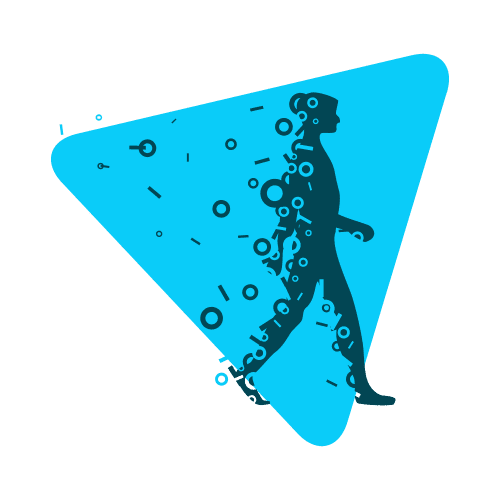
Hide.me
Take back your online freedom
According to Hide.me, they have 62 locations for their servers’ network. But strangely, they don’t show the actual number of their servers’ list. This probably means that it’s not an impressive number to show on their website. Additionally, it seems that their website is not available worldwide.
The internet speed is also not the best thing about this software. The internet speed dropped from 98.71Mbps download to 28.69 Mbps at maximum. This is not the best performance that you’d want to see in a VPN.
Hide.me provides Kill Switch which allows you to stay protected even if your VPN connection fails. They also supposedly offer thousands of IP addresses and DNS leak protection. Hide.me also supports torrenting. Though the internet speed will decrease dramatically when VPN is active. Hide.me is available on Windows and other systems.
Hide.me is considered not the best choice for streaming because it is one of the list of VPN services banned by Netflix. But, if you already purchased a Hide.me subscription, you can request a refund within only 14 days. Moreover, if you bypass the data limit, which is 500 MB, you won’t be eligible for a refund even during the 14-day refund period.
Finally, their pricing plan seems to be pretty average. You can pay up to $9.99 per month every month. Which doesn’t make it the best budget-friendly VPN.
Country of registration
Malaysia
Protocols and functionalities
WireGuard/IKEv2/SSTP/PPTP, L2TP/IPsec
Number of available servers
2,000
Basic pricing
$9.99/mo

TouchVPN
The VPN service that keeps your phone, tablet & desktop secure & private
TouchVPN is a service owned by Aura Company, registered in the United States of America. It has an all-around privacy policy and a VPN-specific one. According to it, the service has the right to log a large amount of personal data which is not the best characteristic of a VPN service.
TouchVPN used to be a mobile-only service. Now it supports Windows and macOS in addition to Android and iOS.
TouchVPN is not the service that can be recommended to use. All its cons are related to the fact that it is free. Free VPN services are the worst choice a person can make to protect his traffic and stay private.
Firstly, they use the PPTP protocol, which is an abbreviation of Point-to-Point Tunneling Protocol (PPTP). It was invented in 1996 by Microsoft and was the start of VPN technology. It’s known for its speed, but it has many security vulnerabilities, like its incompatibility with 256-bit encryption, it can’t bypass online restrictions, and it is not effective as a privacy option. PPTP is now obsolete and dangerous to use in a consumer VPN.
To make things worse, the Windows version of TouchVPN seems to be useless. TouchVPN uses an outdated Windows installer, which makes it so hard to install the software.
The Windows software, however, only provides one server location called Optimal. You can connect to this server, but the Windows VPN connection will be lost as soon as you open a browser and load a webpage.
TouchVPN offers no customer assistance, leaks your DNS requests, and is ineffective at unblocking streaming services.
Overall, this is an extremely unprofessional and ineffective VPN for Windows.
On the other hand, It has user-friendly software to use, and you don't have to provide any payment details or login credentials to use their service.
Country of registration
United States
Protocols and functionalities
OpenVPN/UDP/TCP/HydraVPN
Number of available servers
5,900
Basic pricing
Free

IPVanish
Online Privacy Made Easy
IPVanish is a VPN service based in the United States. It was founded in 2012.
IPVanish can unblock most streaming services, like Netflix and BBC iPlayer, but not Amazon Prime Video, DAZN, or Hulu.
IPVanish offers 1,900 servers around 52 locations.
It is compatible with Windows, macOS, Linux, iOS, Android, and Fire TV devices. It employs AES-256 encryption, which is utilized by many of the world's major security and government institutions.
IPVanish has faced several data logging issues that ran contrary to IPVanish's privacy policy, which promises that the company "will never log any traffic or usage of our VPN."
IPVanish promises users 24/7/365 service, however, this is simply not true. According to some tests, it can take up to 2 days to receive an answer from customer support.
Additionally, IPVanish does not provide a Smart DNS option, which is an important feature to ensure a smooth streaming experience.
As opposed to a standard VPN connection, which hides your internet traffic, by routing through the smart DNS proxy server you chose.
To sum up, IPVanish is a pretty decent service that offers some standard and extra features for a reasonable price. But its largest con is that it has several privacy incidents that may turn the user away from the purchase.
Country of registration
United States
Protocols and functionalities
WireGuard/IKEv2/OpenVPN/IPSec
Number of available servers
2,000
Basic pricing
$10.99/mo
Conclusion
Your computer and software are constantly at risk. Pop-up ads can appear and hijack your browsing experience.
Hijacking is when a website or third party interferes with your device's regular operation, e.g., by automatically displaying pop-up ads. You might also encounter third parties, software, or web browsers that try to access your network.
After a brief review of the most popular VPN services, it becomes more obvious why VPN Unlimited is the best solution for Windows. If you want to prevent online security breaches, protect your browsing activity, and block access to your data and traffic, get the MonoDefense security bundle and use the VPN Unlimited!
Check out all the benefits of MonoDefense solutions for Windows.