Does Your Mac Need An Antivirus
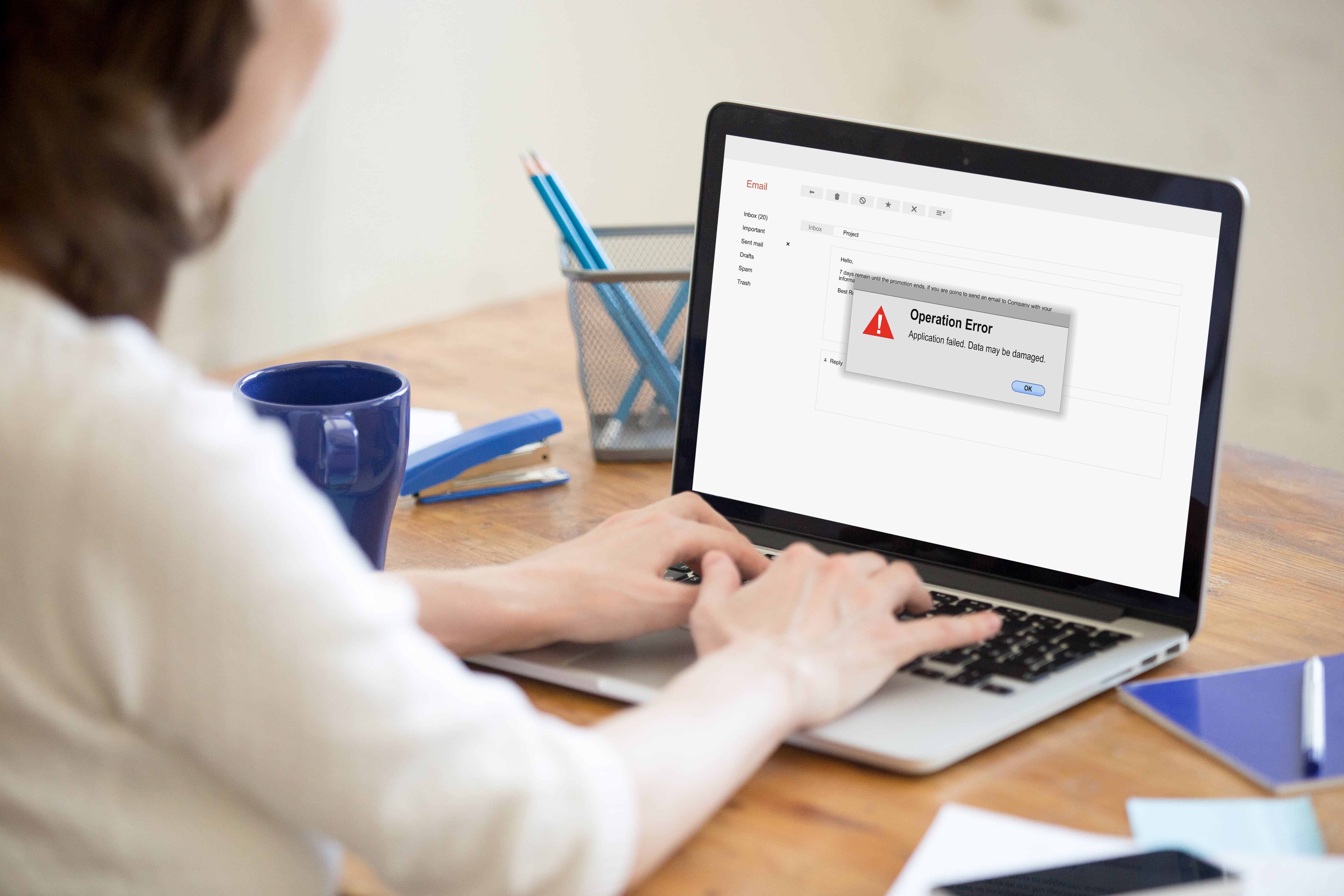
It is a popular misconception that Macs are safe and antivirus software is unnecessary. This is far from the truth. Although they only make up a minority of the PC market, they are also targeted by criminals, especially in recent years. As with any other computer, macs face a number of different threats. Malware, Potential Unwanted Programs (PUPS), and adware make the bulk of these threats.
In the past, it was true that Windows PCs were a bigger target for cybercriminals, but these more and more viruses that target macs are being created. Therefore, your Apple PC is not immune to these threats.
Built-in Protection On Macs
Macs come with a built-in antivirus software called ProtectX. ProtectX looks out for viruses in your applications and files. This software uses a list of threats to check your PC. In addition, they also have Mac Malware Removal Tool which also scans your mac for viruses. But because this software was developed by Apple and not a dedicated antivirus company, it often times leaves threats undetected. Apple’s threat list may not be as up-to-date as that of third-party anti-virus software.
Additionally, Gatekeeper acts to prevent apps from being opened on your device unless they have been approved by Apple as safe. Apple checks apps to make sure they are not threatening before allowing your device to run them.
The basic level of protection that Apple offers is not enough to keep your device secure. Downloading an antivirus from the App Store is also not recommended. This is because Apple sandboxes its app, meaning that apps are restricted to which parts of your PC they can scan, making it easy for viruses to go unnoticed. Even if you give apps access to your files, they are still limited to the system files and setting they’re able to access on your device. It is almost essential to use third-party antivirus software on your mac to ensure it is safeguarded.
However, Mac users have complained about third-party antivirus software slowing down the performance of their devices. Therefore, it is important to use an antivirus that can run in the background without noticeably affecting the speed of your mac.
MonoDefense Is the Solution For You
MonoDefense is a security bundle that offers you a wide range of applications to keep your mac protected from cybercriminals. Our bundle makes sure you are protected in all aspects when it comes to your cyber security. We offer you third-party protection that is not restricted by Apple’s sandboxing, and that does not slow down your device. The bundle includes high-level protection applications: VPN Unlimited, Passwarden, DNS Firewall, and a bonus tool to bypass geographic restrictions - Smart DNS.
Get started with the MonoDefense bundle today!
What Tools MonoDefense Offers

VPN Unlimited
Using a VPN when surfing the internet is critical in protecting your privacy online. A VPN creates a private connection between your Mac and the internet by routing all your data via the VPN server. This allows you to use the internet anonymously. VPN Unlimited is one of the best VPN services available today. We make use of AES-256 to encrypt your data, keeping you safeguarded against hackers and other cybercriminals. VPN Unlimited offers you a wide range of servers to choose from, meaning you get to use a VPN while maintaining optimal internet speed.
Passwarden
Passwords are your first line of defense against online threats, therefore it is of utmost importance that you practice good password management. The best way to do so is by using a password manager. Passwarden is one of the top-rated password managers available for macs on the market. Carefully designed with your privacy in mind, Passwarden will manage your online passwords for you. In addition, our Security Dashboard can evaluate your passwords, letting you know if they’re weak and needs to be changed and notifying you if a password has been leaked in a data breach.
DNS Firewall
When it comes to protecting your Mac against malware and other malicious online threats, DNS Firewall is a great solution. DNS Firewall keeps you safe by blocking websites that are known for harboring virtual security threats. Additionally, any phishing sites that may attempt to steal your personal data are blocked.
SmartDNS
This is a proxy service that allows you to stream content from anywhere in the world, no matter where you are! With SmartDNS, you are able to watch movies, shows, and videos that are not available in your country, and gives you access to any content that may be restricted in your region. Using SmartDNS lets you watch any online content without you having to access dodgy websites that may infect your Mac with malware and viruses.
Get the MonoDefense bundle right away!