Here's How to Know If Your Phone Has Been Hacked

Over the past few decades, the growth and creation of new technologies have expanded tremendously. Due to the growing use of smartphones for commerce, communication, and information, smartphones have emerged as one of the key technologies of the twenty-first century. Nowadays, cellphones have permeated every aspect of people's lives.
Researchers claim that cybercriminals are increasingly going after smartphones. In comparison to the same time in 2018, the number of cyberattacks on handheld devices has surged by over 50% in the first half of 2019.
In addition, with the rise in internet and smartphone use in recent years, there are more people for cybercriminals to prey upon. This article will look at the motivations behind cybercriminals' targeting of smartphones. Next, we'll discuss how smartphones are hacked. There will also be a list of methods you may defend yourself from cyber-attacks. Finally, we'll look at ways you can defend your business or your family against cyber criminals.
What To Look For When Your Phone Is Hacked
Here's how to determine whether your phone has been compromised.
Pop-ups that are improper or X-rated may indicate that your device has been hacked.
Unknown calls or messages: If you get calls or messages that you did not initiate, it may be a sign that your phone has been hacked.
Extremely usage of data: If your data bill is much higher than normal, but you haven't increased your online activity, your phone is probably hacked, and a fraudster is running apps in the background while utilizing your phone's data.
Battery drain: Your phone's battery life may eventually get shorter, but if it is happening at an astonishing speed, you need to pay attention.
Poor performance: A hacked device will exhibit indicators of slow performance, such as app crashing, screen freezing, and sudden restarts.
Unrecognized programs: If you find any downloaded unrecognized applications on your smartphone, a hacker may be responsible.
Odd behavior on social media accounts: If you see unusual activity on your phone-connected social media or email accounts, it may be a sign that someone has hacked the system and stolen your identity.
Being aware of numerous programs and actions on your phone will help you prevent hacking. The following actions should be taken to fend off hackers if you see any of the aforementioned behaviors that indicate your phone is compromised.
If Your Phone Is Hacked, Here's What You Should Do
If your phone has been hacked, follow these instructions.
1. Delete unknown applications: Go through your app catalog and remove any unknown or questionable apps.
2. Run reliable anti-malware programs: You may use reliable anti-malware programs to find and get rid of the malware.
3. Reset your phone: The simplest technique to remove spyware is to reset your phone.
4. Change your passwords: To stop a hacker from obtaining your personal information, change the passwords for any accounts linked to your phone.
5. Tell your contacts: Make sure your contacts are aware that your phone has been hijacked and that they shouldn't click on any shady messages they get from it.
6. Call the service provider: A hacked SIM card may be used by a hacker if you cease getting calls and texts on your phone. The solution is to speak with your service provider.
MonoDefense Apps Are Your Best Defense Against Hackers
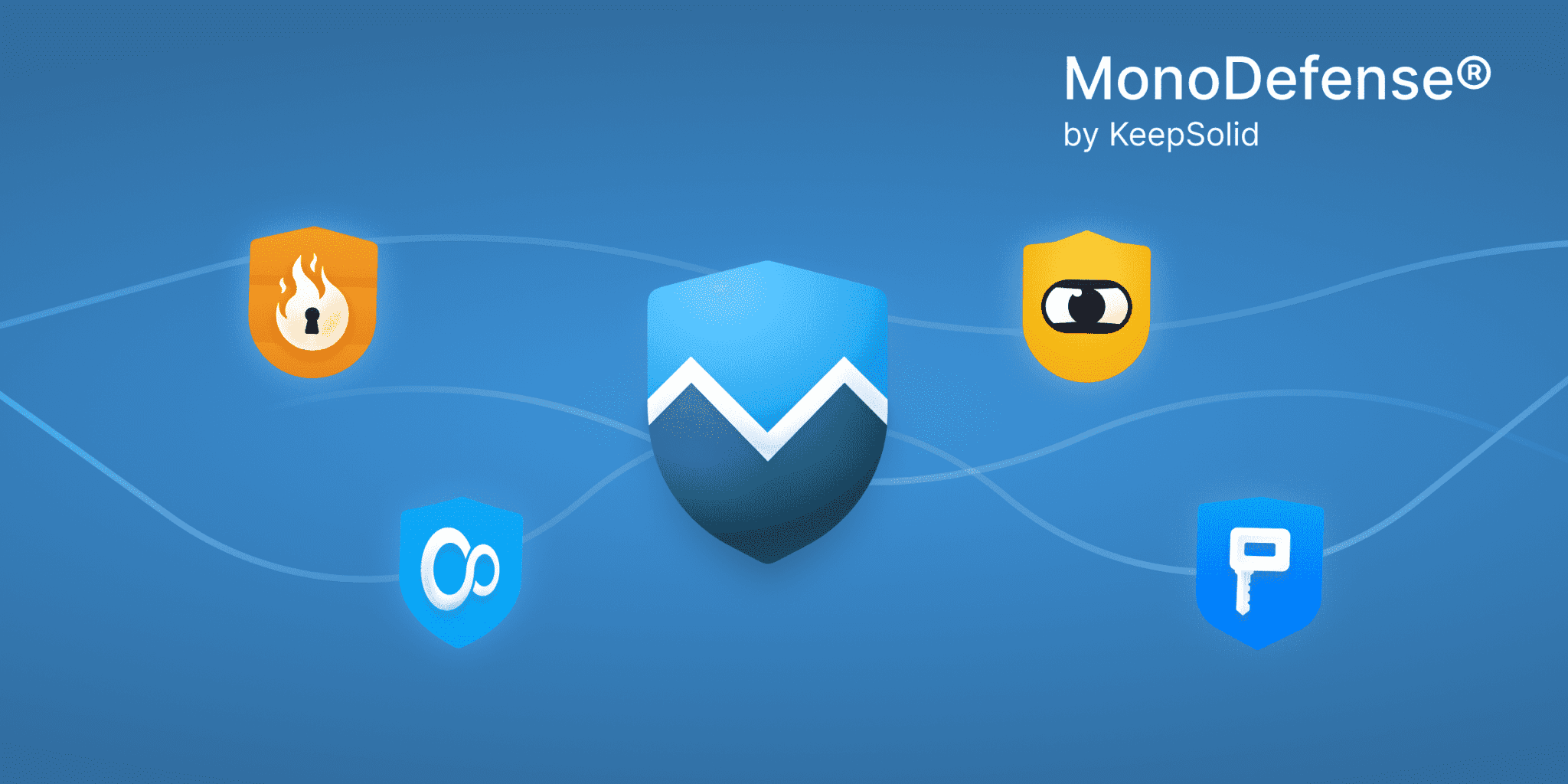
It's time to consider how to safeguard your phone so that it doesn't become infected again now that it is clean of malware and functioning normally. Regardless of how vigilant you are, there is always a potential that you may later download another dangerous program. However, you can significantly cut the danger.
To make sure your smartphone is protected, follow these precautions:
- If you don't have a VPN, stay away from utilizing public WiFi. Use VPN Unlimited to encrypt web traffic for online safety against interception and illegal access.
- Implement two-factor authentication. Offered with VPN Unlimited.
- Instead of storing passwords in plain text on your phone, use a secure password manager like Passwarden.
- It is not a good idea to download apps from untrustworthy third parties. With DNS Firewall, users are protected against dangerous and compromised websites.
- Install the most recent software and security patches as soon as they become available.
- Visit no questionable websites or click on any strange links.
MonoDefense: Top-Notch Home Internet Security Software
Do you feel secure when using the internet? Despite the fact that many individuals still haven't taken all the essential steps to secure their online security, you are responsible for it. A free antivirus program would be ideal for them to download and use. That is a serious mistake!
MonoDefense is available to assist you in setting up and maintaining your cyber security. Our software package provides you with a number of online security tools to protect various facets of your digital life. Additionally, these solutions are very user-friendly and don't require IT expertise to use. Finally, MonoDefense is a reasonably priced package, so you won't have to break the bank to have our top security program.
Get MonoDefense by KeepSolid as a security measure to keep your data safe from the criminals who exist online